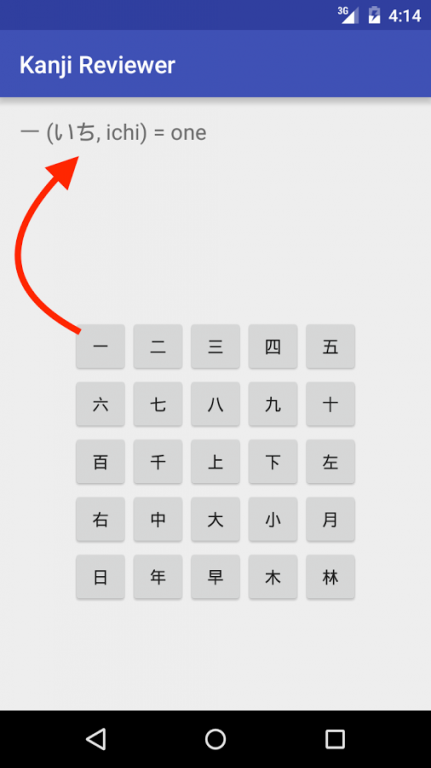Kanji Reviewer free 1.0
Free Version
Publisher Description
There are 1,006 kanji developed and maintained by the Japanese Ministry of Education and all Japanese school children should learn those kanji.
The kanji Reviewer app is the best solution to learn Japanese because, the user can review, remember and learn a lot of Chinese characters quickly.
The number of kanji by grade in Japanese school:
First grade (80 kanji)
Second grade (160 kanji)
Third grade (200 kanji)
Fourth grade (200 kanji)
Fifth grade (185 kanji)
Sixth grade (181 kanji)
The aim of all the Kanji Reviewer apps is to review and remember all the 1,006 kanji which is the most difficult part of Japanese language for a foreign student. This is not a dictionary app so, the user of this app will not get all the meaning of a single kanji. But, this app will show the most commonly use of a kanji.
For example, the meaning of the kanji 中(なか, naka) is "inside" and the meaning of the kanji 中央(ちゅうおう, chūō) is "central". So, when the user press the button [中] then the result will be as shown below:
1. 中(なか, naka)=inside
2. 中.央(ちゅう.おう, chū.ō)=central
The Kanji Reviewer app is developed by a foreign student who is studying software engineering at Tokyo University of Technology (CS学部、東京工科大学) and he things that, this app is a painless way to remember all the 1,006 kanji as soon as possible.
About Kanji Reviewer free
Kanji Reviewer free is a free app for Android published in the Teaching & Training Tools list of apps, part of Education.
The company that develops Kanji Reviewer free is FerdousApp. The latest version released by its developer is 1.0.
To install Kanji Reviewer free on your Android device, just click the green Continue To App button above to start the installation process. The app is listed on our website since 2016-03-26 and was downloaded 29 times. We have already checked if the download link is safe, however for your own protection we recommend that you scan the downloaded app with your antivirus. Your antivirus may detect the Kanji Reviewer free as malware as malware if the download link to kanjireviewer.example.user.kanjireviewer is broken.
How to install Kanji Reviewer free on your Android device:
- Click on the Continue To App button on our website. This will redirect you to Google Play.
- Once the Kanji Reviewer free is shown in the Google Play listing of your Android device, you can start its download and installation. Tap on the Install button located below the search bar and to the right of the app icon.
- A pop-up window with the permissions required by Kanji Reviewer free will be shown. Click on Accept to continue the process.
- Kanji Reviewer free will be downloaded onto your device, displaying a progress. Once the download completes, the installation will start and you'll get a notification after the installation is finished.